How many times have you found your cash flow stalling because a client has missed a payment deadline? How many hours have you spent emailing, texting, calling and Skyping late payers, chasing up their rogue invoices? It’s perhaps one of the most familiar – and frustrating – aspects of being a business owner, and at some point we all go through it.
For business owners who are using Xero to keep on top of their accounts, however, there’s a not-so-secret weapon ready for you to use to combat these late payers and deadline-dodgers: automated invoice reminders. Rejoice!
Automate Your Struggles
As many of you will be aware, we’ve recently automated some of our smaller, recurring tasks in order to take the pressure out of our relationship with clients, and to give us back the time our team needs to be better accountants for everyone we work with. Now there’s every chance you don’t have management accounts, monthly meetings and bank feed reconciliations to think about as part of your business, but you’re likely to have other small tasks you’ve got automated instead.
Believe us when we say, this should definitely be one of those automated tasks. Rather than concerning yourself with whether or not a client knows their money is due in two days’ time, or checking your inbox for a response to the pleading email you sent, you can let Xero do the legwork for you, whilst you spend more time on being creative.
What’s more, if you’re concerned about reacting emotionally to a situation which can understandably become testing over time, then this is particularly advantageous. After all, there’s no requirement to directly intervene with the matter until more forceful action needs to be taken, because the system is talking to them instead. Consider your client relationship preserved!
Simple Brilliance
At its heart, the invoice reminder tool is a simple concept, but one which could make huge differences to how your business is run, and how your clients interact with you.
Keeping with the theme of simplicity, it’s also an incredibly straightforward feature to activate.
Xero have put together a handy guide to setting up and managing your invoice reminders, including covering how to ensure either all or only select clients are getting the messages.
We recommend reading Xero’s guide in full, but if you want to dive straight in with an example, follow these steps (or if you’re a My Accountancy Place client, give us a call and we’ll be happy to walk you through it over the phone):
- In the Accounts menu, select Sales
- Click the Awaiting Payment panel
- By the clock icon, click Invoice Reminders Off to show the Invoice Reminders screen
- (Optional) Select the Email customers when an invoice is checkbox
- (Optional) Edit or delete the default reminders from here, or create your own
- (Optional) Select the Don’t send reminders for amounts owing on an invoice under checkbox, then enter an amount to filter out smaller invoices, if you wish
- Click Save
The Habit Maker
Of course, if your client has paid and they receive a reminder telling them their invoice is overdue, there’s going to be a little bit of awkwardness between you both. That’s why it’s important to both customise your reminders to your clients, and to reconcile your transactions as you go. If the latter is something you struggle with, turning on automated invoice reminders is the perfect way to build the habit.
Regularly checking what’s coming into the business and reconciling those payments is going to not only save you a headache when it’s time to get your Xero ready for your accountant, but also ensures your client relationships are maintained and you know exactly where the business is at any time.
For regular late payers, these invoice reminders help them to get into the rhythm of understanding when their invoices are due – and when they’re late. The invoice reminders can even be set before the due date to ensure they’re up to speed on when to pay a bill ahead of time, so there really are no excuses!
With proper, dedicated use of this feature, client habits are likely to change as a result, all without you having to getting emotionally involved – and without you losing out on what’s due.
So what are you waiting for? Make sure you get paid on time and don’t spend valuable time chasing late payers with one of Xero’s most useful built in features. Need some help getting started? Get in touch!