Recently we interviewed Christian Hill, Director of Strategy of the rapidly-growing Project Simply, based in Manchester.
Recently we interviewed Christian Hill, Director of Strategy of the rapidly-growing Project Simply, based in Manchester.
We asked him about his work day, how he got things done, and how he manages his busy workflow.
Are you a Mac fan? Are you PC?
Yeah. Totally. All Mac. The whole office is Mac.
What machines do you use yourself?
Bit of both, really. Everyone in the office has a 27 inch iMac, and generally they’ll have a nice Dell monitor – I can’t remember what the screen’s called – but it’s a really nice 27 inch Dell screen.
Then myself and Michael have a laptop as well. We both favour a PowerBook.
You seem to get loads done! Is there a particular set schedule for your day?
Yeah. I’m a morning person. My working hours, when my brain ticks the most, is between the hours of 6 and 10.
Bear in mind I’ve got a little baby as well, but I’m normally up and out by about 6. I tend to hit the office at about 6:30, and I do a lot of work between 6:30 and 9, so when everyone else comes in, starts chatting about, “Did you have a good night?” and stuff, I’ve almost done a day’s work.
I find that’s good because I can get all of the stuff out the way that I need to, where it requires my attention, and then for the rest of the day I can be on-call.
I can be looking at how things are working in the office. Yeah, I’m great in the mornings. Terrible at night.
After lunch is there any particular pattern you follow for the rest of the day?
Not particularly, although having said that, I do subscribe to the David Allen ‘Getting Things Done’ philosophy.
I’m very much a fan of David Allen, and as a consequence I have a set routine in terms of email and work.
I do something called “zero inbox,” which means that I don’t check my email every time it pings. In fact I switch all that off. I check my emails 3 times a day.
Then I have a set process for those emails that is:
- If it takes less than 3 minutes do it, I’ll do it there and then,
- If it needs to be delegated I’ll put it into a system where it gets delegated to somebody,
- If I’m going to do it later, I’ll have a place to put that, and if I’m going to do it at some other point in time, then there’s aplace this will go to.
This way, I always have zero email in my inbox.
Sounds like its working well for you. How do you manage your time?
I also then also practice something called the Pomodoro work method, which is working solidly for 25 minutes on a countdown and then having a break for 5 minutes and then doing it again.
I do that 4 times in the morning, 4 times before lunch and then I do it 4 times after lunch. Then in the evening I prep for the next day and clear my email.
So, before I arrive at work, I know what I’m going to be doing that day. When I get into work, I don’t go anywhere near the email. I just start my clock and do 25 minutes of work that I’d planned to do the night before. It’s great. Means I’m productive.
Do you use an app for the Pomodoro or do you just use your timer?
Yes. It’s just a bookmark on my Chrome toolbar, that brings up a little timer that hides in the background.
When 25 minutes is up it pings, and then I click another one and it gives me 5 minutes just to get up, stretch my legs, and then ping again. Make a cup of tea, ping, and then back down. Another 25. It really works.
It sounds brilliant. Let’s say you’re in the middle of your 25 minutes and your phone rings. Does that mean then you ignore it?
Yeah. Doesn’t ring.
I don’t have it on. It’s on silent and turned over. Nothing.
Unless someone’s on fire, or let’s say someone blacks out in the office, then I just switch off. That’s my time and everyone knows it.
You’ve talked about the app you use for Pomodoro. Is there any other apps that you really couldn’t live without?
My system, which links into all of this, is an app called Any.do, which is a folder-based or task-based app that has a browser view, it has a mobile app and it has a Chrome extension too.
It also feeds into Gmail, so when an email comes through I can very quickly assign it to somebody and put it into my list.
My list is my go-to. Whatever I need to be doing is on there, whether it’s email-related, whether it’s, “Get back to somebody,” whether it’s, “Do this tomorrow,” “Do this on Thursday.”
That’s one thing.
Another thing I couldn’t live without is Gmail.
What else couldn’t I live without? I could live without all of them, let’s be honest. But I choose to use them.
Another thing that we use in the office which is great is Teamwork. It’s project-management software that helps client collaboration. It has live time-sheets, so we can see profitability and how long things are taking and how we can make them quickly.
Pretty nice. It even links into Xero.
I know Xero have just brought out their own project-management, WorkflowMax, and it looks pretty nice, but there’s no way I’m changing at the moment. It took us 3 months to find this one.
You said you use Xero as well?
Yes, religiously.
In fact, I’ve been using Xero since it came out. I’ve been using it for almost 2 years. The minute I first used it, and I saw that it reconciled live bank feeds, I was in.
I don’t use it to its full capacity at the moment though. There’s no way I do, but I use it for the stuff that would normally take you hours and hours on a Sunday, reconciling to Excel.
I just think its so easy to use.
Do you use it to forecast for your business too?
Definitely. When we first started, I never had a really good overview of where we were. I didn’t know the key numbers, which is something my dad always drilled into me. Know all the key numbers on 1 hand. Always.
Now I do, because I’ve got the Xero app that’s great on my phone. I can just log in and have a very quick synopsis very quickly of where we’re up to, how much cash is in the bank, how much we’re owed, what bill is due, who we owe, what’s upcoming. It’s just all fully-automated, isn’t it?
It’s the accounting equivalent of Basecamp, in-so-much as they open it up and they let other people create apps for it to improve the process, and I really like that.
I think I like that because of what I just talked about before. They’re not going to profess to do everything. They let other people add to their service, and they bring it all together. I absolutely love it.
That’s one of the key apps in our business. Xero.
Did you say you’d been using for a long time?
Yeah, I think I used it before even Paul used it.
I don’t know how I got onto it, but I think I was reading something about it and I was having real problems with my old accountant sending me these rubbish Excel spreadsheets … At the time I used a free trial and I linked it into my bank feed and thought, “Oh, my God. I need this!”.
Is there anything else you’d add about Xero if someone was wondering about whether to use it?
I think the price for entry is small-enough to use it. It’s not expensive for what it is. In effect it negates the need for a bookkeeper. It’s a money saver, instantly.
That’s all I can say about it.
Any other advice for people looking to get more done in the day?
When I say I like things that make me more productive, the problem is that you can become less productive when you endlessly look for things to make you more productive.
Sometimes you just have to say, “I’ve got a good system here. Let’s work with it.”
Project Simply are becoming class-leaders in intelligent UI design. You can learn more at ProjectSimply.com or talk to them @projectsimply.